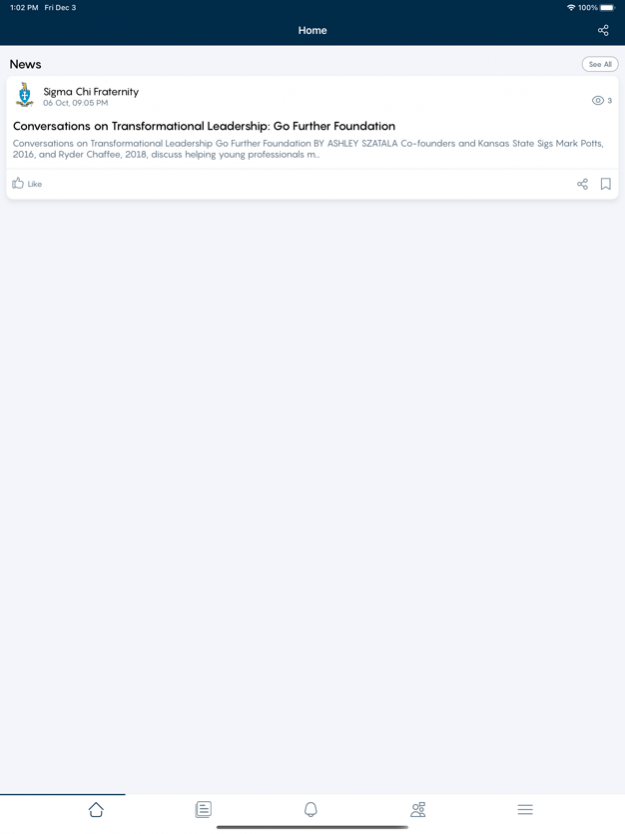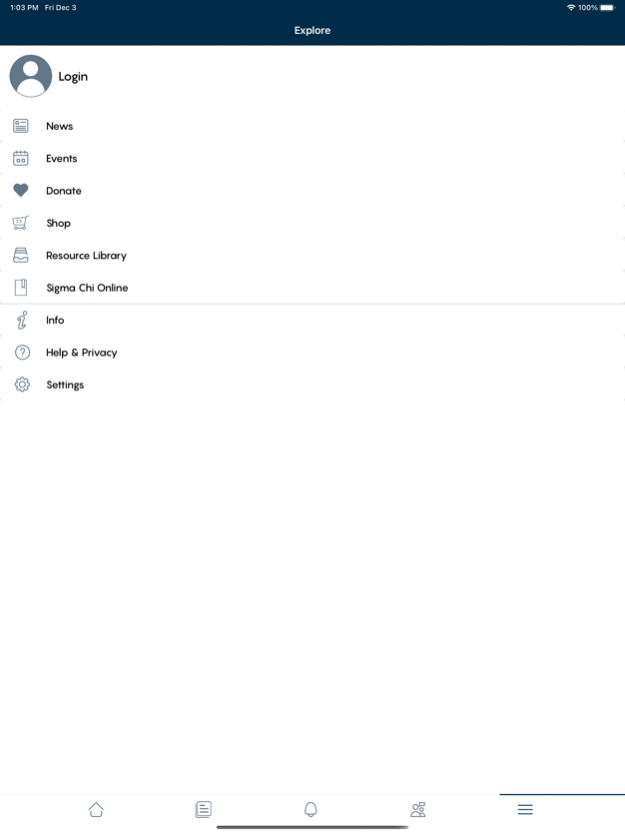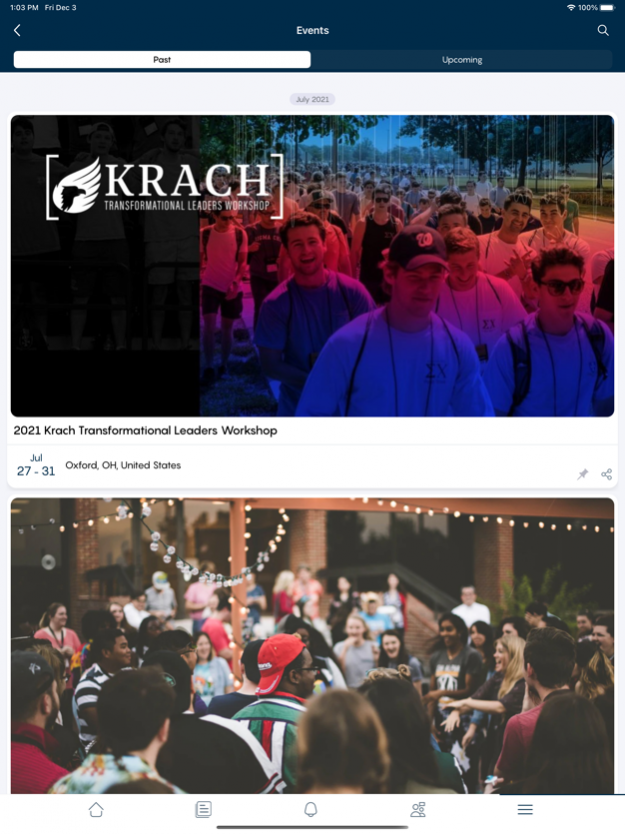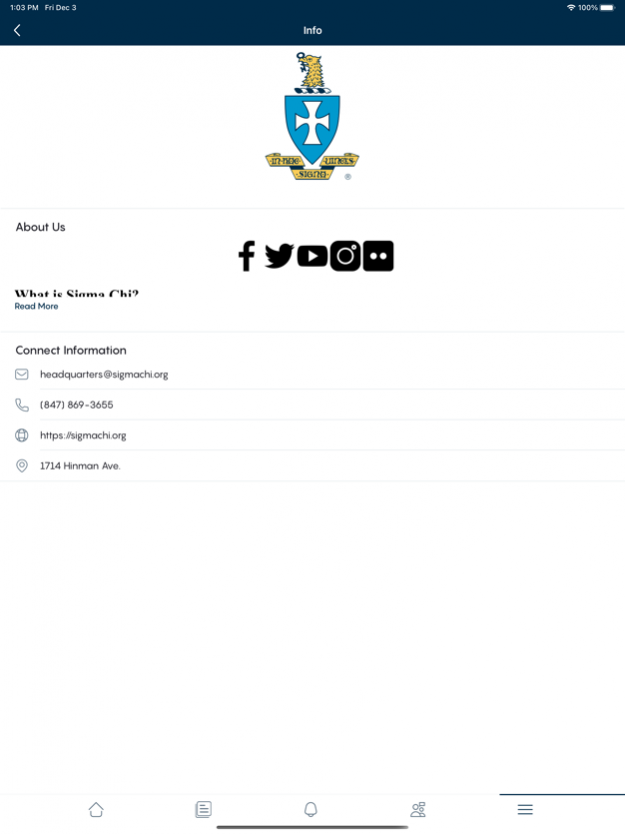Sigma Chi 18.0.0
Continue to app
Free Version
Publisher Description
Sigma Chi is a brotherhood with roots in the collegiate experience that engenders a lifelong commitment to strive to achieve true friendship, equal justice and the fulfillment of learning as part of our overall responsibilities to the broader communities in which we live. With this resource, users will have the ability to:
View and update their member profile information
Access to event calendars, resources and speaker information
Message other members
Receive alerts and notifications about Fraternity business
Easily lookup member details through the directory
Search for members, chapters and colonies near you or a particular area
Download the Sigma Chi app now.
Dec 6, 2021 Version 18.0.0
- Menu with bottom bar navigation
- New Home themes
- New event filter screen
- Event listings, dashboard, evaluations, polls, event tag listing and session Q&A design improvements
- Ability to sync My Sessions/Schedule to Microsoft Outlook™ Calendar
- Communities design improvements
- Resource library redesign
- Bug fixes
About Sigma Chi
Sigma Chi is a free app for iOS published in the Food & Drink list of apps, part of Home & Hobby.
The company that develops Sigma Chi is Sigma Chi International Fraternity. The latest version released by its developer is 18.0.0.
To install Sigma Chi on your iOS device, just click the green Continue To App button above to start the installation process. The app is listed on our website since 2021-12-06 and was downloaded 0 times. We have already checked if the download link is safe, however for your own protection we recommend that you scan the downloaded app with your antivirus. Your antivirus may detect the Sigma Chi as malware if the download link is broken.
How to install Sigma Chi on your iOS device:
- Click on the Continue To App button on our website. This will redirect you to the App Store.
- Once the Sigma Chi is shown in the iTunes listing of your iOS device, you can start its download and installation. Tap on the GET button to the right of the app to start downloading it.
- If you are not logged-in the iOS appstore app, you'll be prompted for your your Apple ID and/or password.
- After Sigma Chi is downloaded, you'll see an INSTALL button to the right. Tap on it to start the actual installation of the iOS app.
- Once installation is finished you can tap on the OPEN button to start it. Its icon will also be added to your device home screen.